Save hours. Respond faster. Close more deals: How startups can take control of their HubSpot data
Who is this article for:
Any company that has implemented HubSpot, or is about to, and wonders, “How do I get my data into HubSpot?”
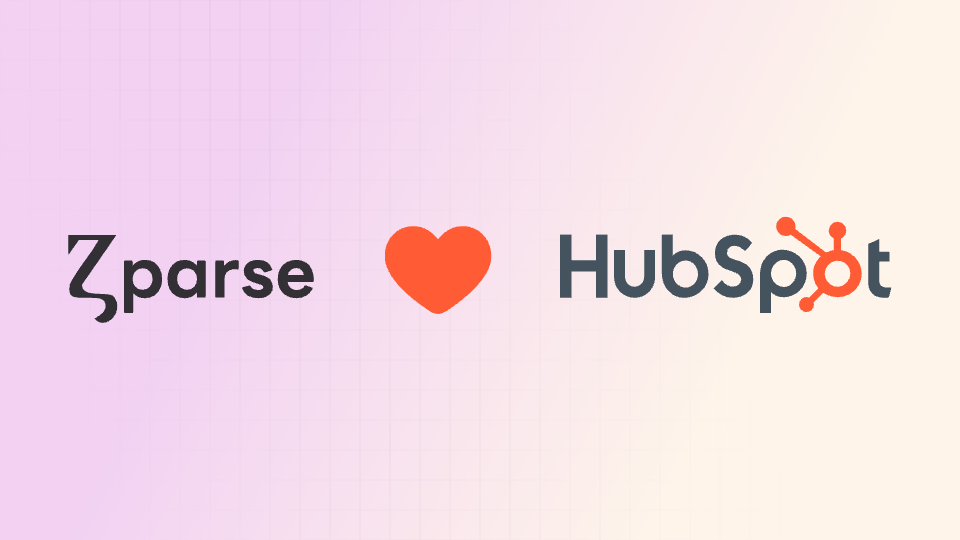
Data integration challenge for startups
Are you manually uploading leads into HubSpot? Struggling with disorganized customer data? Spending hours fixing CRM inconsistencies? You’re not alone.
HubSpot provides an all-in-one CRM and marketing automation platform, offering startups essential tools to track, manage, and automate customer interactions. However, many teams realize too late that data integration into HubSpot is a major challenge:
- Data Silos: Key business data is scattered across Google Sheets, Shopify, ERP systems, and third-party SaaS tools, making it difficult to unify customer insights in HubSpot.
- Manual Processes: Business and operational teams often rely on manual exports/imports, which are time-consuming, error-prone, and require ongoing adjustments.
- Engineering Dependency: ETL tools or custom integrations demand engineering support, which many startups lack due to limited resources.
- Integration Complexity: Even when custom integrations are built, they require cross-functional alignment and ongoing maintenance whenever companies customize HubSpot over time and change their schema in HubSpot.
- Lack of Monitoring: Ensuring real-time data synchronization is a persistent challenge.
Solution: How Zparse simplifies HubSpot data integration
Unlike traditional ETL tools, which require technical expertise, Zparse is a no-code, AI-powered data integration solution that enables businesses to seamlessly map, clean, and sync data into HubSpot—without writing a single line of code.
With Zparse, teams can:
- Centralize and map leads, contacts, and customer data from various sources directly into HubSpot CRM.
- Automate data transformation and cleaning to align with HubSpot’s schema, ensuring data integrity.
- Sync customer data in real-time, avoiding manual uploads and ensuring the latest customer information is always available.
Key benefits of using Zparse for HubSpot data integration
- No-Code Flexibility – Business and operational teams can independently manage data flows and schema updates, without engineering support
- AI-Powered Data Mapping – Our AI-driven data transformation engine automates mapping, reducing setup time while maintaining full user control.
- Data Accuracy & Integrity – Prevent manual errors by validating, cleaning, and enriching data before syncing it into HubSpot.
- Automated Workflows – Set up scheduled data syncs that eliminate repetitive tasks and ensure real-time data availability.
- Built for Growth – Handle high data volumes effortlessly as your business grows, without disrupting workflows.
With Zparse, your team can focus on growing the business rather than managing data pipelines.
A startup's success story
Streamlining lead management for a B2B SaaS startup
Company: A fast-growing B2B SaaS startup providing AI-driven sales coaching software.
Challenge
Our fast-growing B2B SaaS startup, aimed to scale its sales operations efficiently while keeping its teams independent from engineering. However, as the company expanded, managing lead data became a major bottleneck.
- Leads came from Google Sheets, Typeform, event platforms, and e-commerce tools, but syncing them into HubSpot CRM was a slow, manual process.
- SDRs (Sales Development Representatives) spent hours every week uploading data, dealing with duplicates, missing data, and outdated records.
- Engineering support was limited, and custom-built data pipelines were too complex and expensive to maintain.
- ETL tools were considered, but they were costly and required technical expertise.
Our Startup needed a solution that could be intuitive for sales teams to use without technical expertise and:
- Easily centralize leads from all data sources in a few clicks,
- Ensure data accuracy by cleaning, enriching and standardizing the leads,
- Automate lead ingestion into HubSpot without relying on engineering. And
- Scale with their growth while remaining cost-effective.
They wanted a platform that could connect to their internal systems, centralize, clean, and automate data flows seamlessly—without requiring a single line of code
How Zparse helped
With Zparse’s no-code ETL solution, our startup’s SDRs were able to:
- Automate lead ingestion from all sources directly into HubSpot.
- Ensure clean and enriched data, improving lead quality.
- Maintain autonomy in managing data syncs without relying on developers.
- Monitor and track data workflows, ensuring accurate real-time updates.
Impact
- 80% Reduction in Manual Lead Entry – The team saved hours each week by eliminating manual data handling.
- 50% Faster Lead Response Time – Automated data syncs ensured quicker follow-ups, improving conversion rates.
- Higher Data Accuracy – CRM inconsistencies dropped significantly, ensuring better decision-making.
- 25% Increase in Qualified Opportunities – Improved lead tracking and pipeline efficiency.
- Freed Up Engineering Resources – Our startup eliminated custom integration costs and maintenance efforts.
How Zparse works: A simple HubSpot integration process
-
Step 1: Connect Data Sources: Sync and centralize data from Google Sheets, Shopify, ERP systems, and third-party SaaS tools.
-
Step 2: Automate Data Mapping: Review and validate AI-suggested mappings, making manual adjustments or defining custom field mappings as needed to align with HubSpot’s CRM structure.
-
Step 3: Clean, Transform, and Structure Data: Effortlessly clean, transform, and structure data before ingestion.
-
Step 4: Automate and Monitor Syncs: Schedule workflows, track data pipelines, and ensure real-time monitoring.
Conclusion
Even the smallest businesses, without R&D resources or engineering teams, can now automate data ingestion into HubSpot with ease. With Zparse, companies can centralize data from multiple sources, clean it in a few clicks, and automatically structure it for HubSpot’s CRM.
Unlike traditional integrations that require ongoing maintenance, Zparse ensures teams remain fully autonomous, even when updates in the CRM occur. No more relying on developers or managing complex scripts, just seamless, reliable data integration for growing businesses.

